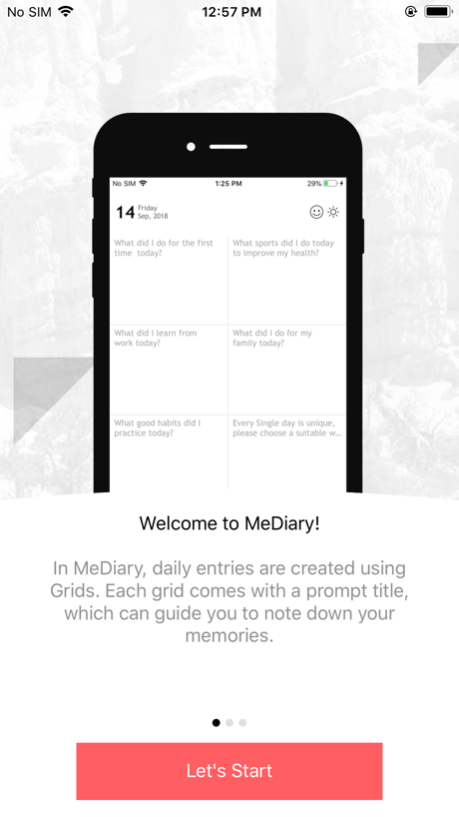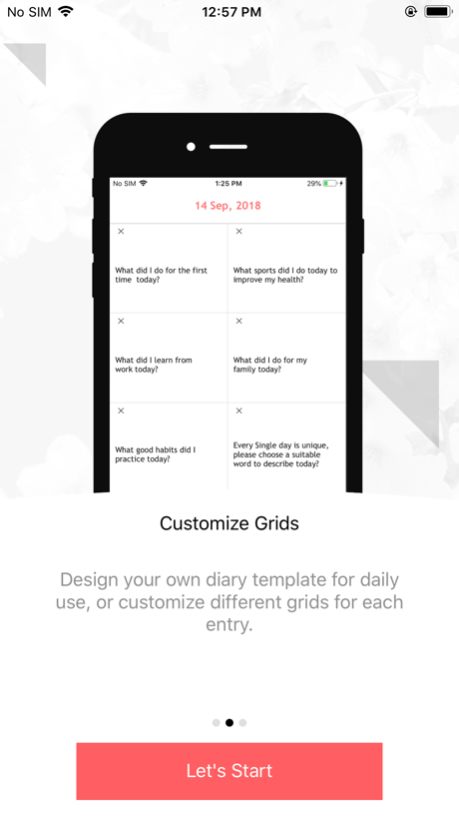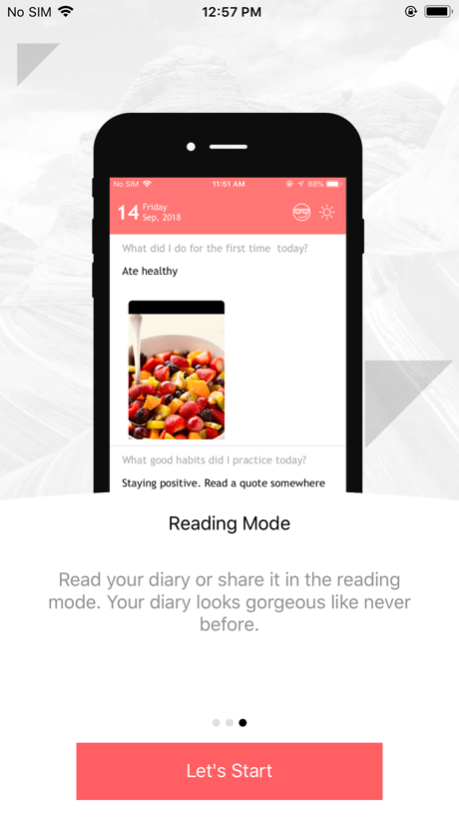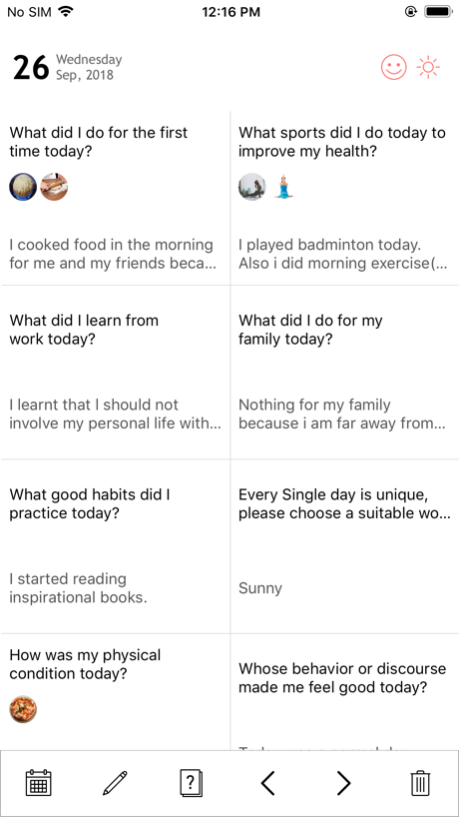ME-DIARY
Continue to app
Free Version
Publisher Description
Thought of writing a diary, but never succeeded ? Seems so true for most of us.
A diary is a private place where you can keep your thoughts, feelings, memories of the day and opinions on everything from work to school and everywhere in between.
Keeping a diary is a great way to record your growth and personal development. A diary is in fact the best friend, you can share everything with.
Writing can be hard and getting started is usually the hardest part. If you feel like you don’t know how to write a diary entry, don’t stress over it.
ME DIARY is a well-designed, good-looking and intuitive app with a clear purpose to encourage you to write a diary in a simple straightforward manner. In this diary entry is made up of a number of "Grids", which is a straight forward way of writing a diary. It is like a pre-defined template for the diary.
ME DIARY enhanced user experience in many ways.
=== UNIQUE FEATURES ===
• Record daily number of steps and calorie consumption(VIA HEALTHKIT)
• Defined set of questions for writing inspirations
• Unique ‘grid’ format
• Attach photos to your notes
• Express weather and mood gestures.
• Everything is saved on your phone and there’s no need of internet.
About ME-DIARY
ME-DIARY is a free app for iOS published in the Food & Drink list of apps, part of Home & Hobby.
The company that develops ME-DIARY is Seasia Infotech. The latest version released by its developer is 1.0.
To install ME-DIARY on your iOS device, just click the green Continue To App button above to start the installation process. The app is listed on our website since 2024-04-18 and was downloaded 1 times. We have already checked if the download link is safe, however for your own protection we recommend that you scan the downloaded app with your antivirus. Your antivirus may detect the ME-DIARY as malware if the download link is broken.
How to install ME-DIARY on your iOS device:
- Click on the Continue To App button on our website. This will redirect you to the App Store.
- Once the ME-DIARY is shown in the iTunes listing of your iOS device, you can start its download and installation. Tap on the GET button to the right of the app to start downloading it.
- If you are not logged-in the iOS appstore app, you'll be prompted for your your Apple ID and/or password.
- After ME-DIARY is downloaded, you'll see an INSTALL button to the right. Tap on it to start the actual installation of the iOS app.
- Once installation is finished you can tap on the OPEN button to start it. Its icon will also be added to your device home screen.